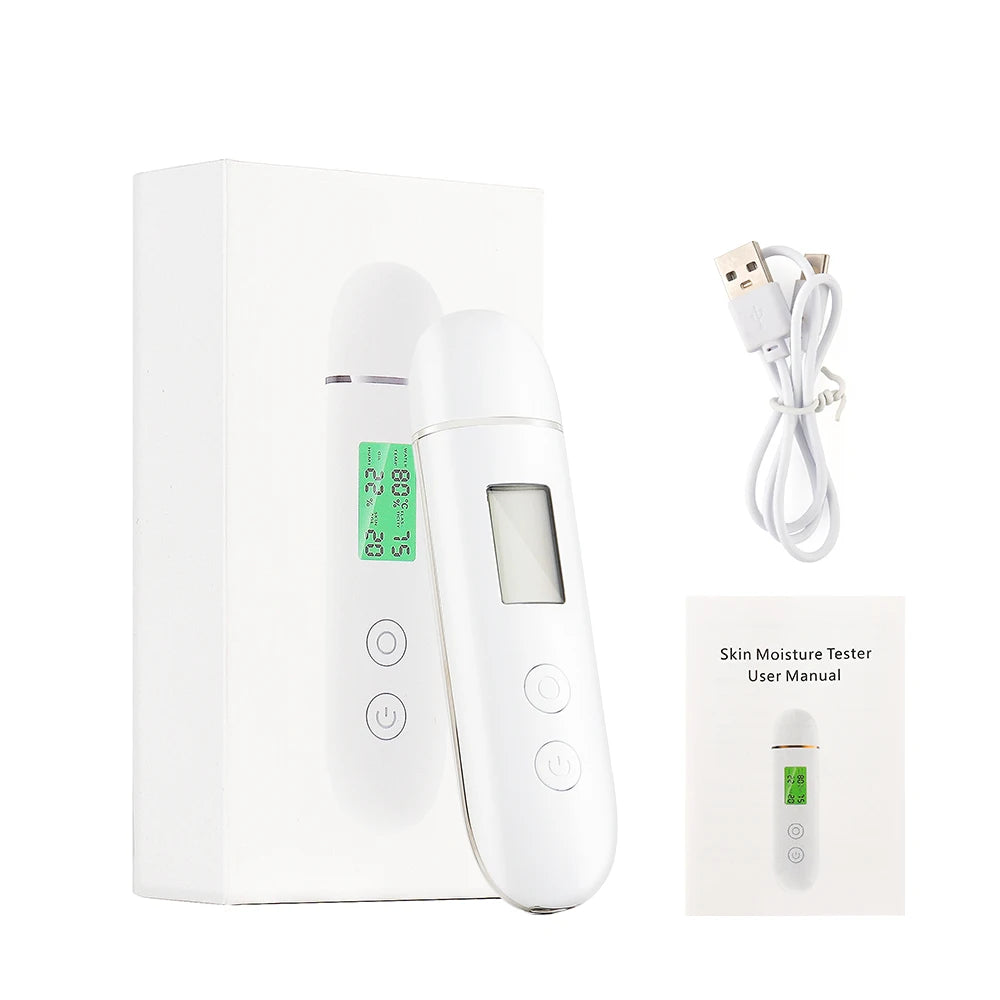SkinVital Pro - Moisture & Age Tester
SkinVital Pro - Moisture & Age Tester
4.7 / 5.0
(203) 203 total reviews
Couldn't load pickup availability
Your Skincare Routine Is Wrecking Your Skin—And It’ll Keep Getting Worse Until You Fix This One Thing
Are your skincare products helping—or harming your skin?
Your moisturizer, cleanser, and serums could be damaging your skin without YOU even knowing it.
How much longer will you waste money on products that don’t deliver?
You’ve tried everything—yet your skin isn’t where it should be.
Frustrating, isn’t it?
But it’s not your fault.
You’re just missing real data on your skin’s hydration, elasticity, and health.
Imagine knowing exactly what your skin needs to stay hydrated, firm, and healthy.
No more guessing—just real understanding of your skin.
Once you know, everything changes.
That’s where the High-Precision Skin Moisture Tester comes in.
Instantly know if your moisturizer works or if your skin is losing elasticity.
In seconds, this tester gives you the answers you’ve been missing—you’ll never wonder again.
It’s like carrying a skincare expert with you.
Stop trusting blindly.
Are your products safe?
Can you be sure they’re free of hidden chemicals?
That’s why you need the High-Precision Skin Moisture Tester—for clarity and control.
With the tester’s memory, track real improvements over time.
Every day, you’ll know if your skin’s getting healthier.
No more guessing. No more wasting money.
Fast, easy, and life-changing.
The tester gives you the data to make smarter decisions for your skin.
You’ll see results—and feel in control.
You deserve to feel good about your skin.
You deserve to know exactly what it needs.
Add the High-Precision Skin Moisture Tester to your cart now and see real results.
Ready to know the truth?
Click buy now and let the Skin Vital Pro reveal what your skin really needs.